We’re pleased to announce the newest addition to Airtime Pro: The Radio Page.
The Radio Page is a built-in microsite that lets your fans easily listen to your radio station, and is perfect for new broadcasters that don’t yet have a full website. The page features a modern, mobile-friendly design and is available to every Airtime Pro station today.
The new Radio Page microsite includes:
- A player that streams your station
- A schedule widget that displays your weekly schedule of shows
- Your own station logo, name, and description (these can be edited in your station’s preferences)
- A login button where you station’s management can login and be redirected to the private Airtime web application
The best part of the new Radio Page is that it is public to everyone and can be accessed by visiting the station’s domain. For example, we created a Radio Page using our Sourcefabric radio station, your URL would look something like this (insert your station name where “sourcefabric” is: https://sourcefabric.airtime.pro).
One of the benefits of hosting your internet radio station with Airtime Pro is that we’re constantly improving our platform based on your feedback, and so we’d love to hear your thoughts on the new Radio Page. What else would you like to offer your listeners on the Radio Page?
Interested in running your own internet radio station? Sign up today for a free 7 day trial of Airtime Pro.

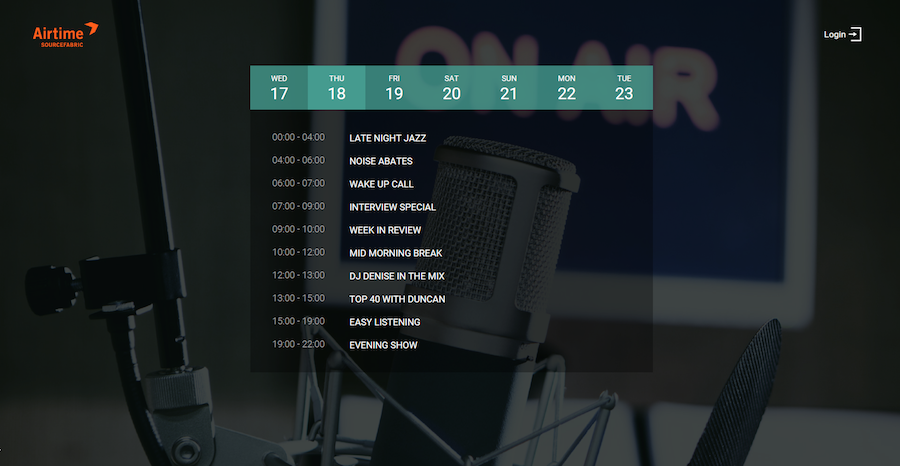
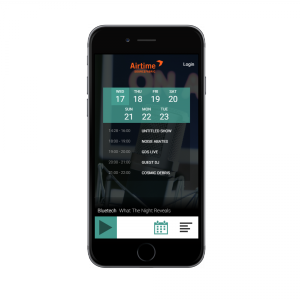
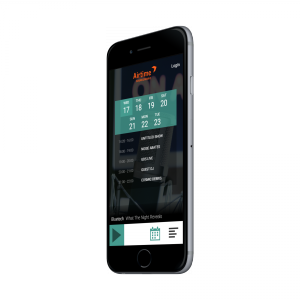
30 Comments
Richard
what do I type in on play store to download radio age on my andriod phone & am I able to upload music & broadcast my station upon purchase from my andriod phone? thx & God bless!
Maria
Hi Richard,
We currently don’t provide an app for Airtime Pro users, however our webplayer is mobile friendly so if users visit your website they will likely be able to listen to your stream. We do have TuneIn integration, which would make your station accessible via app.
Feel free to contact us at help@sourcefabric.org if you have any other questions!
Best,
Maria
Jason
Can we customize our backgrounds with our own logos and artwork?
Maru
Hi Jason,
It is possible to add your logo on the Radio Page in Settings > General.
We are currently working to make the Radio Page more customizable.
Feel free to contact us at help@sourcefabric.org if you have any other questions!
– Maria
James
Hello,
I was curious is there a way to monetize your radio page or use outside embedding for donations?
Thanks!
Aleksandar Brajanoski
Hi James,
We have 1) ad insertion 2) and selling tracks affiliate options on our roadmap, but it will take a while. You can’t embed anything into the current Radio Page, but you can use the Airtime Pro player widget and embed it to your existing page.
Thanks,
Alex
Unyk
If I want my radio to not be for example radioname.airtime.pro but instead radioname.com (or pro). What plan offers that?
Aleksandar Brajanoski
Hi Unyk,
We don’t offer custom domain names.
The way around it is embedding the whole radio page or player widget and/or schedule widget on your own page.
https://www.airtime.pro/introducing-the-new-airtime-pro-player-widget/
https://www.airtime.pro/how-to-embed-the-airtime-pro-player-widget/
https://www.airtime.pro/announcing-tunein-support-and-the-new-embedded-schedule-widget/
You could also register your domain name and redirect it to yourstation.airtime.pro.
Hope that helps,
Alex
Anmol
Can i create app using my airpro radio link
Aleksandar Brajanoski
Hi Anmol,
Yes, you can.
We will publish a blog post about that very soon, in next couple of weeks.
Regards,
Alex
Amina
hello i have the same question as Anmol hope we get the blog post soon enough this information it important thanks.
Aleksandar Brajanoski
Hi Amina,
Here it is: https://www.airtime.pro/get-your-mobile-app-now-airtimers/
Best,
Alex
mark dudley
What equipment would need and can I invite others to broadcast on this station.
Aleksandar Brajanoski
Hello Mark,
You can invite as many friends as you want – to manage the programming and broadcasting. You can also assign different roles to each one of them:
Airtime Pro’s advanced user management allows station managers to set a hierarchy of staff and allocate them control of broadcast slots.
– Allocate one or more DJs to selected program slots
– Four roles allows complete station control
– Centralize and manage staff contact information
– Each user can manage own uploads
The only equipment you and your friends need is computer with internet connection. Airtime Pro is cloud based, so you can manage the station from any computer anywhere, as long as you are connected to internet.
Regards,
Alex
BROWN MIKE EBO
AS A BUSY PERSON/SOLE RUNNER, DO I NEED TO BE AVAILABLE ALWAYS EVEN WHEN I HAVE SHEDULED MY CONTENTS ON MY RADIO PAGE?
Aleksandar Brajanoski
Hello Mike,
No, your Airtime Pro station will play shows and tracks that you have already scheduled. And if you don’t have time even for that, then you can turn on your AutoDJ and let Airtime Pro choose which music to play on it’s own, based on rotation criteria you have specified.
Regards,
Alex
tyrone
do i have to pay out royalties
Aleksandar Brajanoski
Hello,
We don’t cover royalties. The choice of tracks you’re going to play is up to you, hence it’s your own decision to play copyrighted music or not. If you go with licensed content, then it’s your responsibility to cover the royalties with whichever agency is in charge, we don’t interfere.
Regards,
Alex
dai ly nuoc vinh hao quan 10
Hello colleagues, how is all, and what you wish for to
say on the topic of this article, in my view its truly awesome in favor of me.
randall
can you please give me an example of a stationid
Aleksandar Brajanoski
Hello,
Sure I can.
For example, my test radio station is at: https://hoohoo.airtime.pro/
and it’s station ID is “hoohoo”.
Our company radio station is at https://sourcefabric.airtime.pro/
and it’s station ID is “sourcefabric”.
Your station ID could be radiomaddogg, and your station name Radio Mad Dog. Setting a station name is part of the station set up process once you have completed registration.
Regards,
Alex
Arun
Hi,
I have my website already hosted. Can I add widget in that so that my users can get it from my site.
Aleksandar Brajanoski
Hello Arun,
Yes, you can.
Please read more here:
https://www.airtime.pro/introducing-player-widget-2-0/
https://www.airtime.pro/how-to-embed-the-airtime-pro-player-widget/
https://www.airtime.pro/announcing-tunein-support-and-the-new-embedded-schedule-widget/
Regards,
Alex
Keith
Can I change the radio page layout and customize what links appear? For example could I change the calendar display and remove the “login” button from the main page?
Aleksandar Brajanoski
Hi,
Here is a detailed description of what you can do with the Radio Page: https://help.sourcefabric.org/hc/en-us/articles/360018724992-Settings-Menu-Radio-Page-customization
The only thing that you cannot remove unless you’re with Premium package is the Airtime Pro branding (logo and text) in the top right corner.
Regards,
Alex
Darren
Hi how can I use a microphone when broadcasting that’s the problem I am having
Aleksandar Brajanoski
Hi Darren,
The best advice I can give to you is to contact our support team via help@sourcefabric.org, they will be able to guide you through the process step by step.
But before you do that, check some links below. Basically you need a third party software which will be able to feed your mic into your Airtime Pro station.
Live Broadcast with Airtime
Live Broadcasting With Rocket Broadcaster
Live Broadcast from Anywhere with Your Airtime Pro Station and Your Phone
Regards,
Alex
Mike
Hi
Can remove ads like Powered by Airtime Pro , etc?
Thanks
Mike
Aleksandar Brajanoski
Hi Mike,
You need to upgrade to premium account in order to do that.
Regards,
Alex