In an effort to make Airtime easier to use, we’ve started working on improving the usability of our product. During the coming months, we’ll be progressively developing and deploying these improvements. Here is a list of some things we’ve been working on recently.
Input Stream Settings Improvements
To make Airtime easier to use with live streaming and to help the support team, we’ve redesigned the ‘Input Stream Settings’ panel in the preferences so that it’s much easier to read. The Live Input panel on the ‘Add Show’ form has also been reworked.
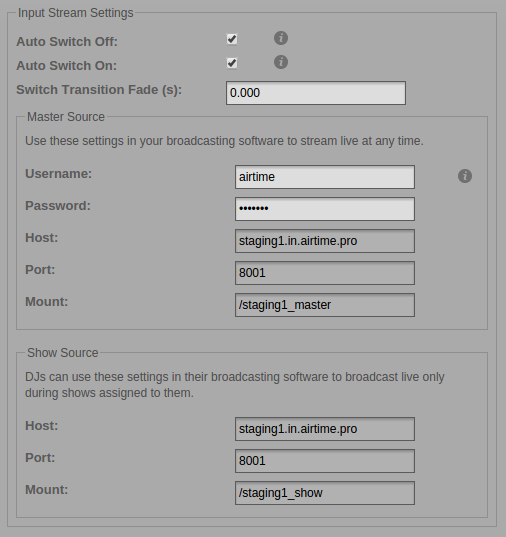
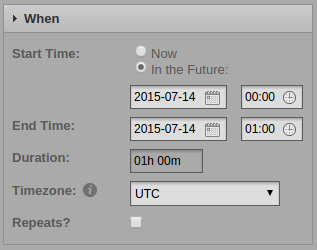
Usability hints
Stuck? Never fear! We’ve started implementing hints that will walk you through the process of starting your first broadcast, and also help you diagnose problems. We provide a sequence of 3 hints in the hopes of getting stations on air quickly and easily. These include:
- How to upload a track
- How to schedule a show
- How to add tracks to a scheduled show
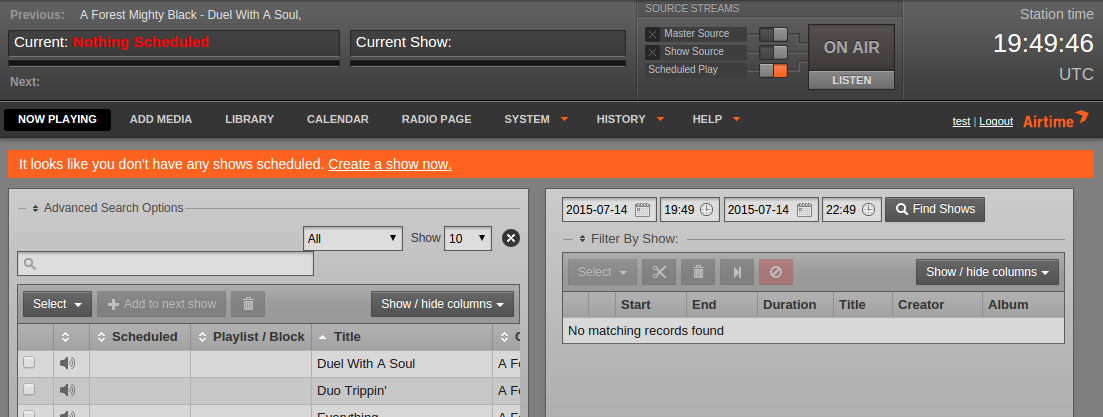
Immediate Show Creation
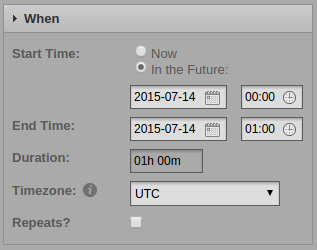
To further streamline your first broadcast, we’ve added the ability for you to start a show immediately. Users can now select the ‘Now’ option when creating a show. This eliminates the need to hand select a start date and a start time. One restriction with the ‘now’ option is show linking is disabled. Linked shows can only be created ‘In the future’.
Hide the login button on the Radio Page
We recently had a user request to be able to hide the login button on the ‘Radio Page’, and that’s now an option in the preferences.
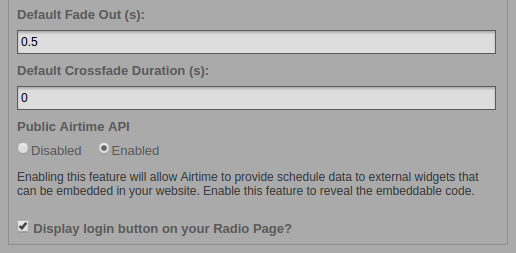
Are you looking to further streamline your broadcasting workflow or distribute audio on other platforms? Let us know what you’d like to see next from Airtime Pro on our Facebook page or Twitter!
Interested in running your own internet radio station? Sign up today for a free 7 day trial of Airtime Pro!


One Comment
TH
I’m really happy that airtime seems to be moving in the right direction. Automatic jingle or station id’s is an absolute must!